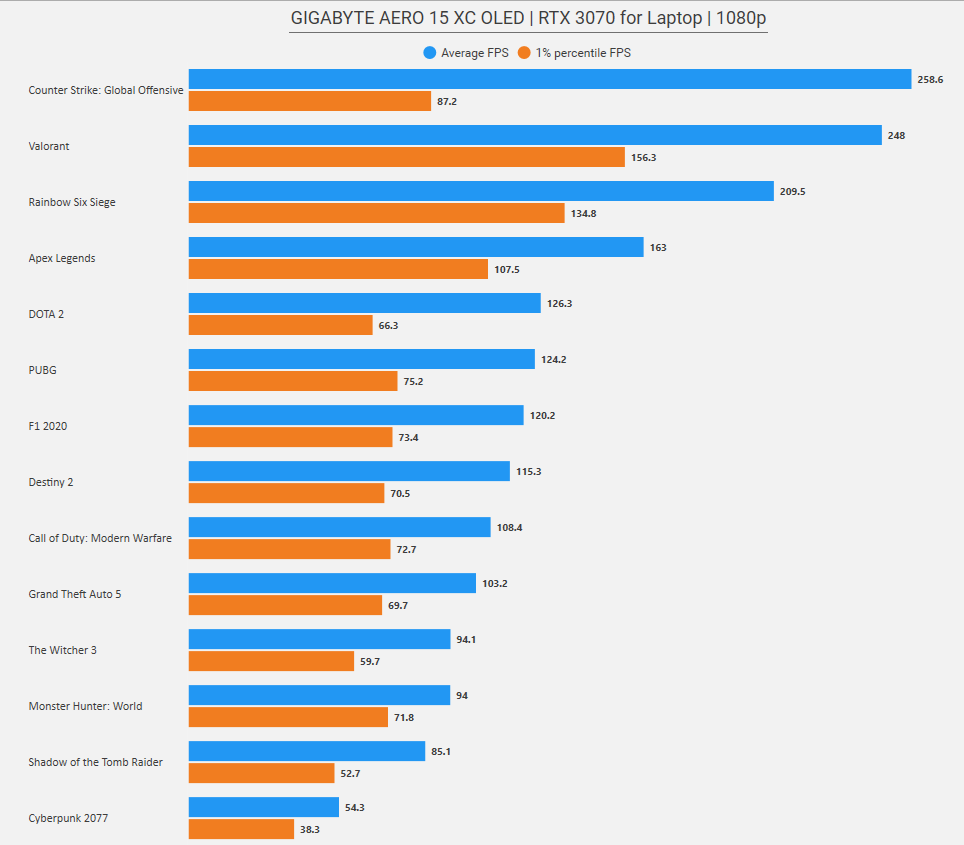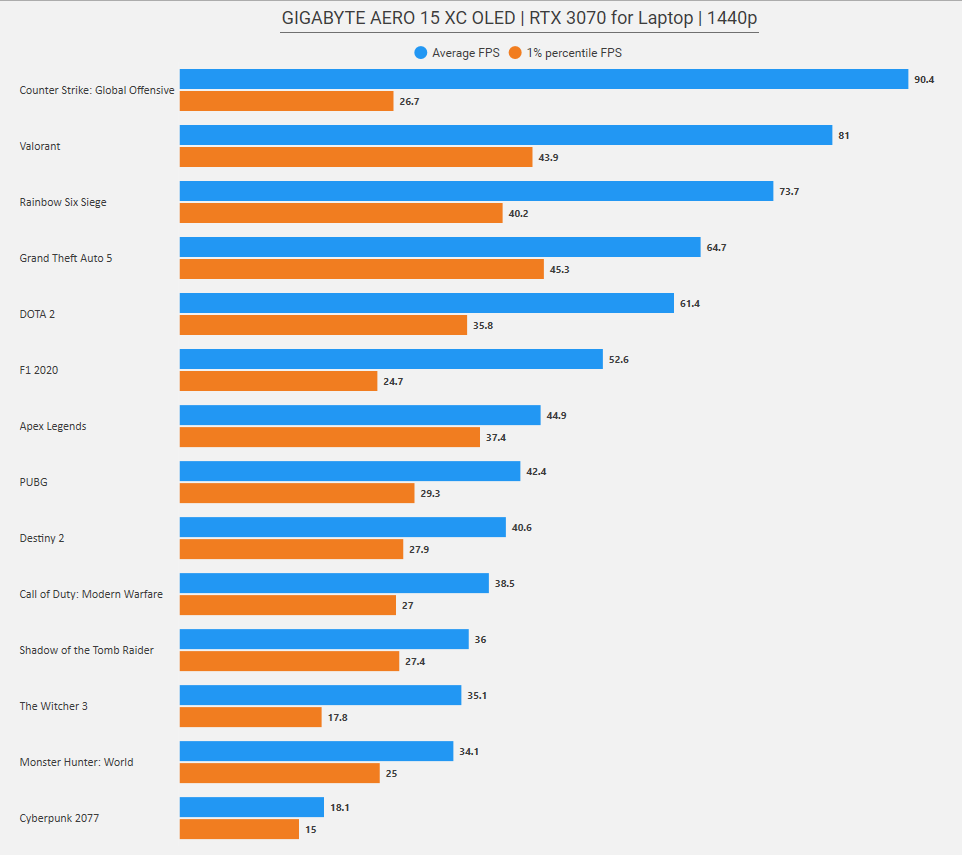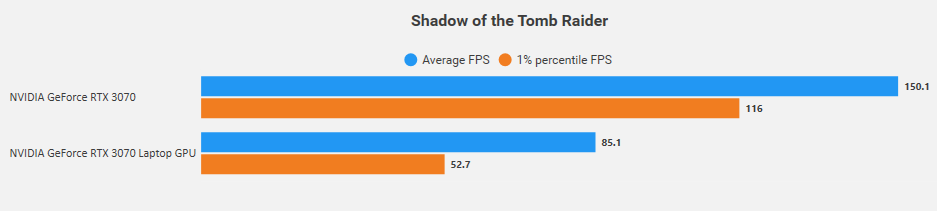The debut of NVIDIA’s RTX 30 series GPUs for laptops opened up a lot of discussion about performance expectations and while many people expected extremely high performance, the reality was fairly far from expectations. And to be fair, this is more of an audience expecting RTX 3080 or RTX 3070 performance on laptops. These desktop cards that consume 320-380 watts of power are easily impossible to port on modern laptops and that’s where the issue lied. That said, we’ll discuss this more in detail as in this review we’ll focus on our first RTX 3070 laptop unit with the GIGABYTE AERO 15 XC.
Featuring an exquisite OLED screen, the GIGABYTE AERO 15 XC fits in GIGABYTE’s creator oriented-laptop but unlike previous designs, shares many of its design cues with GIGABYTE’s gaming lineup, particularly the AORUS 15. That means it also shares the good and the bad from that design. Read on!
GIGABYTE AERO 15 XC Features & Specifications
- NVIDIA GeForce RTX 3070 Laptop GPU 8 GB GDDR6 | NVIDIA DLSS for groundbreaking AI rendering
- 10th Gen Intel Core i7-10870H (2.2GHz – 5.0GHz) | 32 GB RAM | 1 TB PCIe SSD
- 2x M.2 SSD slots (Type 2280, supports 1x NVMe PCIe & SATA/ 1x NVMe PCIe)
- 15.6″ 4K/UHD 3840×2160 Samsung AMOLED Display, 3mm Ultra-thin Bezel | X-Rite Pantone Certified Display, individually factory calibrated
- 1 x Thunderbolt 3 (Type-C), 1 x Mini DisplayPort 1.4 | 3 x USB 3.2 Gen 1 (Type-A), 1 x HDMI 2.1 | 1 x UHS-II SD Card Reader
- NAHIMIC 3 Surround Sound
- WINDFORCE Infinity Next-Gen Cooling for Laptop
- World’s First Microsoft Azure AI Notebook
- Specially Designed Privacy Camera Cover
- 16.7M Colors Backlight Keyboard
GIGABYTE AERO 15 XC Official Product Page
Closer Look – GIGABYTE AERO 15 XC Laptop
The GIGABYTE AERO 15 XC features a traditional laptop design but it does have some distinct details. The top cover has the AERO logo with slight design etchings on the metal cover. The exhaust system of the AERO 15 XC is a slight rehash of the AORUS 15 cooler. Designed to handle the requirements of the RTX 3070 that this model has. The AERO 15 XC specifically still carries an Intel Core i7-10870H CPU. GIGABYTE will release AMD-powered units on future models. Stock limitations have made it hard for some brands to develop AMD-based laptops featuring the Ryzen 5000 CPUs.
Our sample is a pre-production model but is exactly like the product line. Each region will have their own configuration that accounts how much RAM and storage they get. Our sample was provided with 16GB of DDR4-2933 memory and 512GB of M.2 SSD storage. Going back to the physical design, the bottom side of the GIGABYTE AERO 15 XC has a large in-take vent stylized in a shield-style vent which is more for visual appeal than anything else.
The AERO 15’s screen design has a slight raise.. The elevation may not be for everyone but its not that substantial
If it isn’t clear by now, I hate this webcam placement. Often referred to as chin cameras, they look good on the laptop but they won’t let you look good. Similar to when you accidentally open the camera app on your phone and you see yourself from the chin-up, its not a pleasing angle. Despite that, GIGABYTE’s decision to install a physical camera cover which should interest those that require a bit more privacy.
The sides of the AERO 15 are where the majority of I/Os are located. GIGABYTE explains that the PCB is design so that the trace is simpler to route power to the battery and putting I/O on the back would overcomplicate the PCB design. This also means that GIGABYTE made airflow simpler as it draw air from the bottom and vents to both rear and sides. The rear of the AERO has a little logo plate which is a nice callback to its racecar design roots.
The I/O ports itself consists of a total of USB3.1 Gen1 5Gbps ports, an actual LAN port, a Thunderbolt 3 Type-C port, and outputs include combo audio jack, and miniDisplayPort as well as HDMI. We also have an SD card reader which is a nice addition.
The OLED screen features nice slim bezels. It also has a glossy surface and from a designer standpoint, that is very much appreciated. The screen doesn’t influence images and how they’re portrayed onscreen unlike matte displays.
I mentioned in my previous AORUS 15 review that the keyboard isn’t the best typer and given the smaller keys, it takes a some getting used to as the number pad scrunches the typing area to the left side. Once you do get the hang of it, its an okay experience. This remains the same on the GIGABYTE AERO 15 XC’s keyboard.
The AERO 15 feature RGB lighting on the keyboard. Unlike some implementations on other laptops, this RGB is controlled solely from GIGABYTE’s control software which I’ll show later. The colors are brilliant and there is an ok selection of effects. From a professional use perspective, this is a little personalization option but nothing of importance.
GIGABYTE’s touch pad is done quite well. The recess is just right it feels really responsive. I’ll have to note that if you’re like me that keeps your thumb out when typing, it is easy to unintentionally hit the touch pad. There is a fingerprint reader on the top left of the touch pad as well which is for added security.
And here we have the OLED screen. Most LCDs are very hard to show on image how crisp the display is but given the nature of OLED, even overexposed, the screen is just vibrant. Take note these are unprocessed images with only a resize and watermarks added to it. The GIGABYTE AERO 15 has some variations with our sample being the OLED models which are available with 4K Samsung AMOLED screens.
The decision to offer OLED was an easy decision and GIGABYTE certifies this further with Pantone validation from X-Rite. If you deal mostly with print, you’d be familiar with Pantone but in extension to screens, the connection isn’t readily a logical one. X-rite states that their screen validation certifies screens to adhere to a Pantone-accurate standard which translates to a color accurate display which means basically an good screen for designers.
Performance Testing
The AERO 15 line from GIGABYTE is prosumer kind of laptop, sitting between designer-center features with the OLED screen, Thunderbolt 3 connectivity and SD card reader but also packs a GeForce RTX 3070 for laptop versus going straight to a Quadro. This is still a consumer laptop and the presence of a GeForce RTX cards means that the GIGABYTE AERO 15 OLED is a gaming laptop as well as a multimedia creation laptop. Plenty of parallels on multimedia and creative professionals happening to be gamers with the core Back2Gaming audience is comprised of many creative professionals which have a healthy gaming life as well. That said, we’ll focus on the content creation capabilities of this laptop and then see how it performs as a gaming laptop as well.
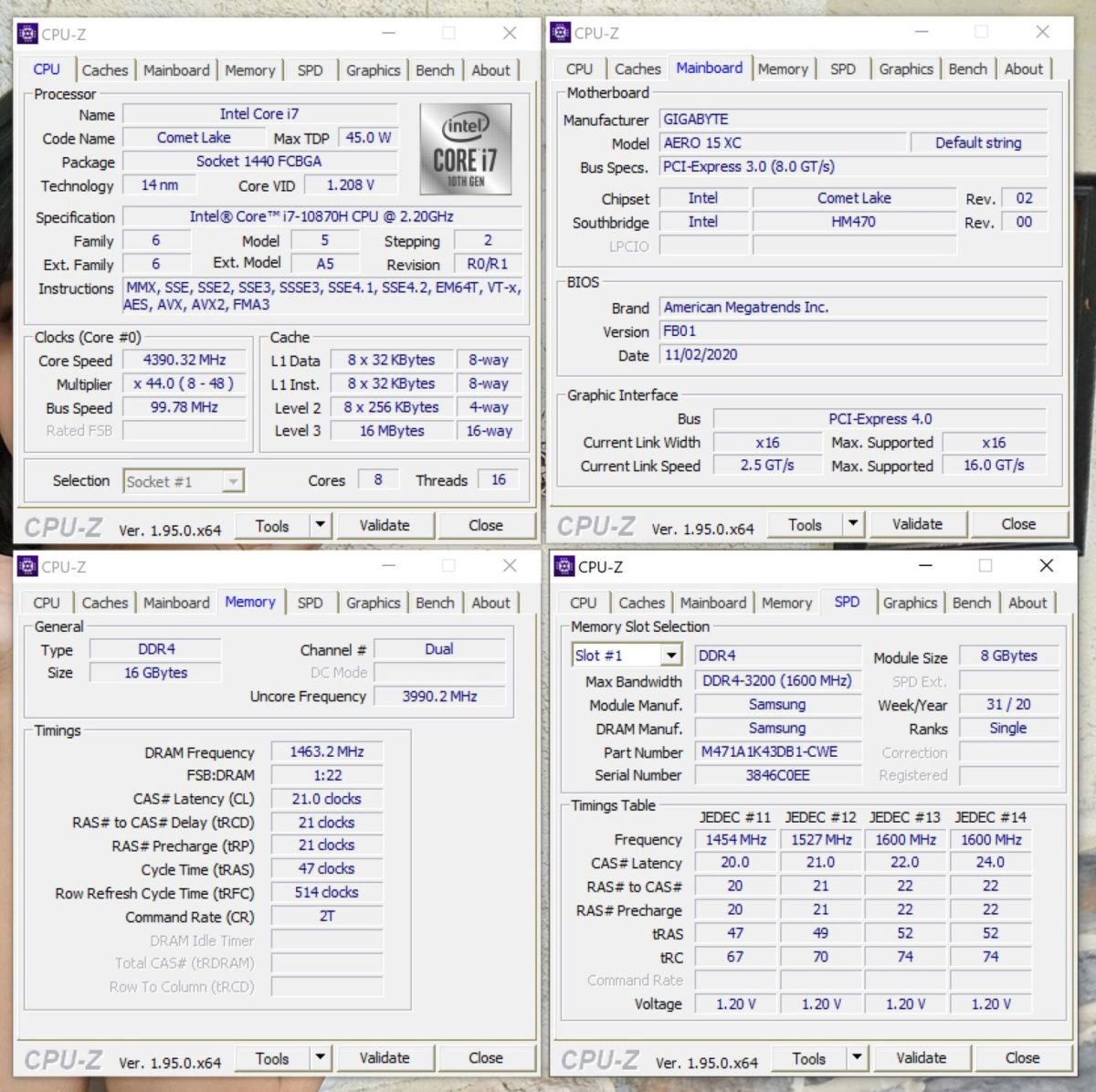
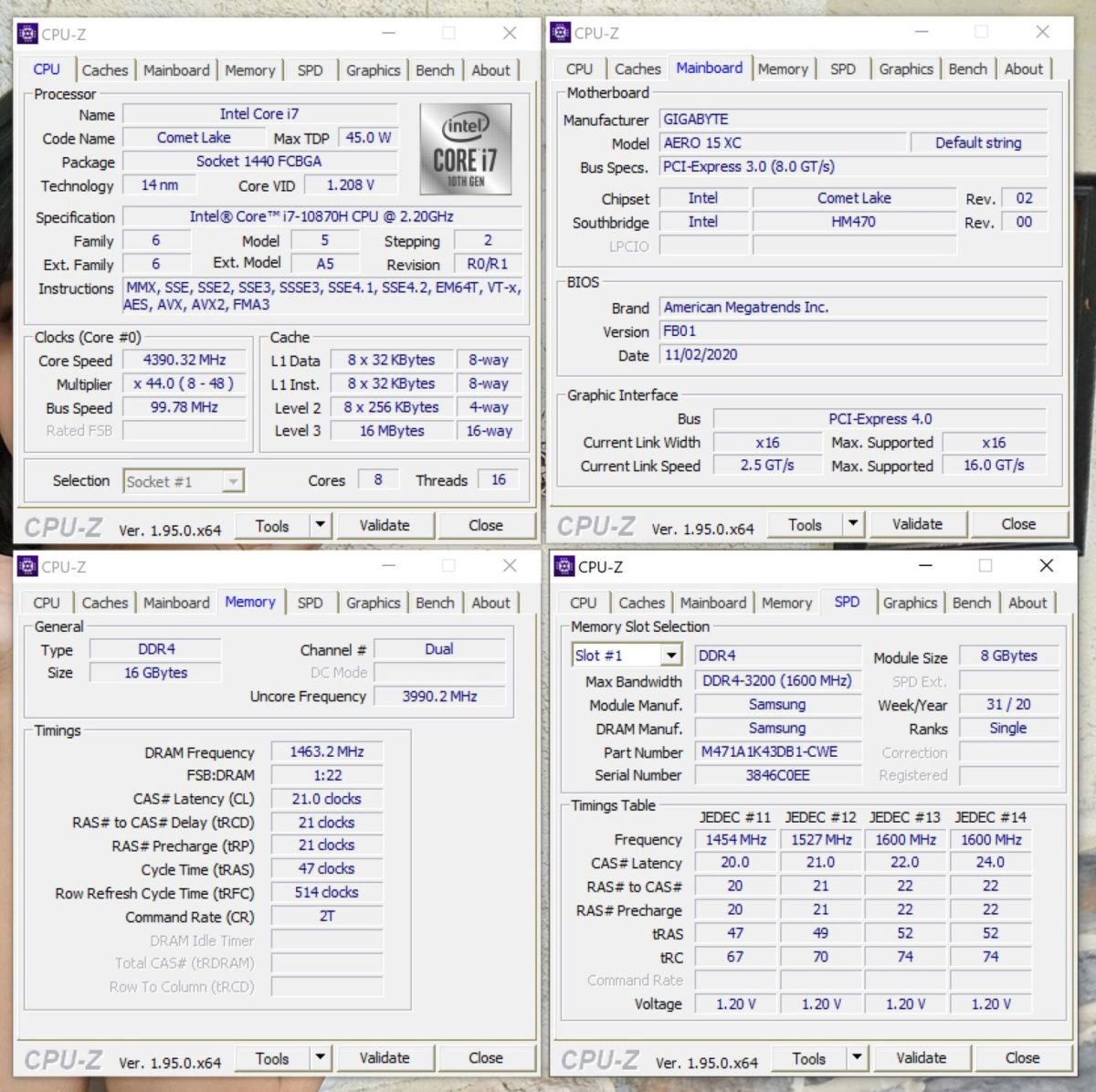
Our sample features an Intel Core i7-10870H 10th-generation CPU featuring 8-cores and 16-threads. Intel’s 10th-gen CPUs allow usage of DDR4-2933 memory which adds a bit of performance improvements for memory-reliant applications. Our AERO 15 unit has a 16GB of DDR4-2933 from Samsung but this will vary on the final model.
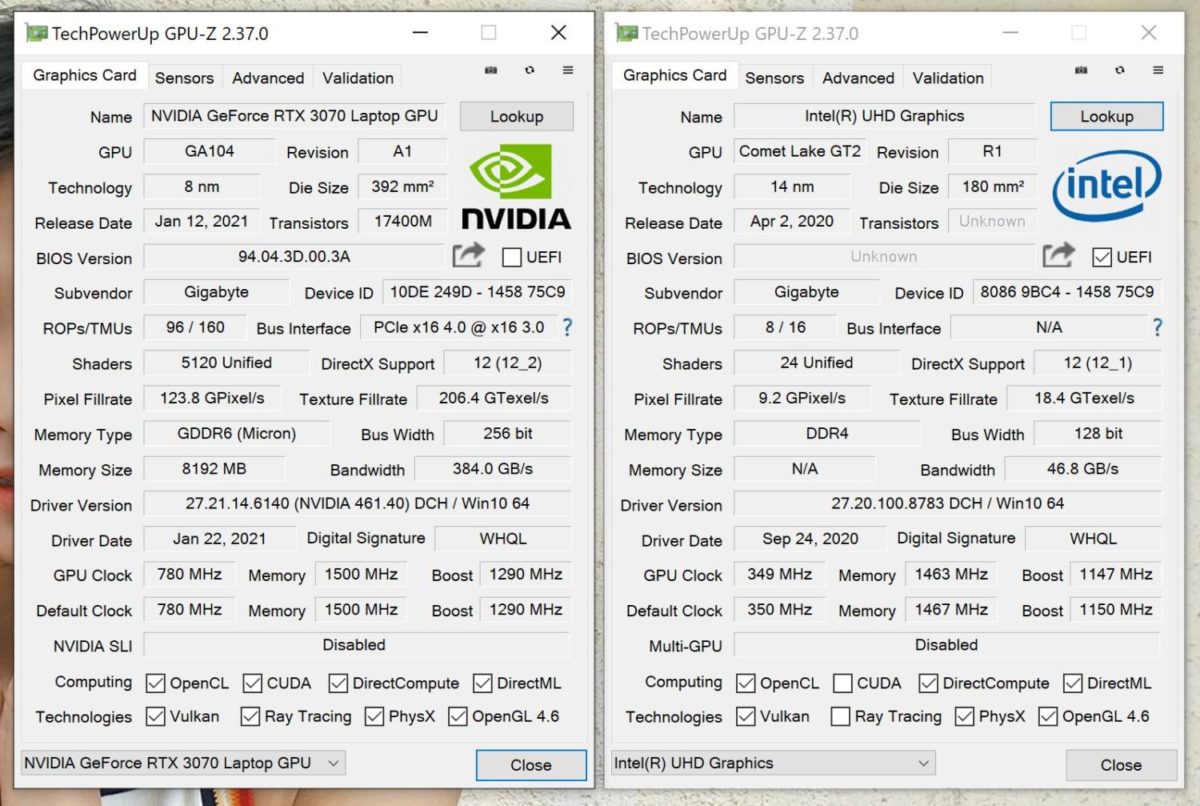
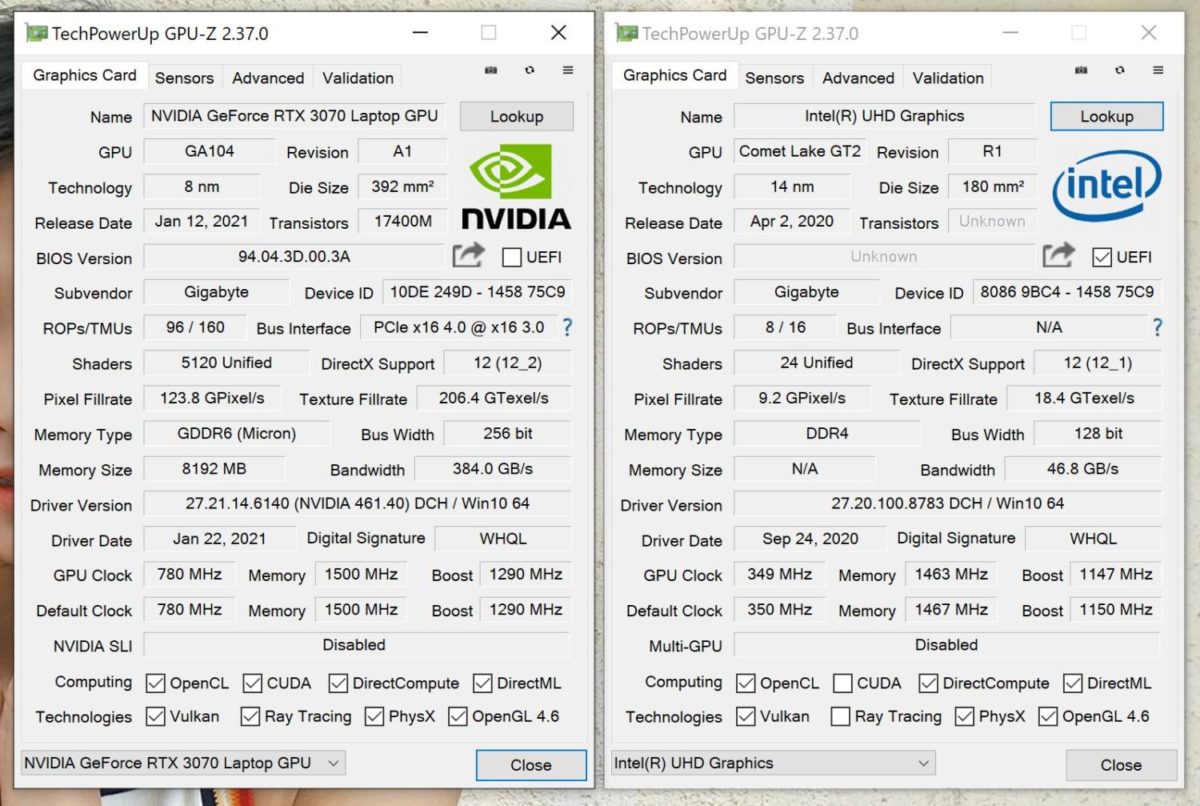
During launch, it was expected that NVIDIA will be bringing in a new jump in performance but due to power constraints, the RTX 30-series for laptops are designed in a different way than what people expect. NVIDIA has encouraged its system partners to disclose the board power of the GPUs they employ. In the case of the RTX 3080, this can range from 80 watts to 150 watts. The RTX 3070 will have an 80-125W board power range and the RTX 3060 having a 60-115W range. Laptop makers can configure their laptops at these ranges but that translates to performance differences meaning that a 90W RTX 3080 for laptop can be used on a same-tier laptop but other models feature a full 150W GPU. At which case this means the higher power card will perform expectedly more. This will require that the system be able to power and cool the laptop.
This variation in board power means there will be cases that an RTX 3070 for laptop configured to peak power budget can outperform a lesser configured RTX 3080 for laptop. There are some caveats to this though: 1st) the RTX 3080 will still have more RTX cores which means Tensor core an RT core reliant applications will perform faster on the RTX 3080, so and so forth. This is not a hard rule and will be wholly dependent on which app utilizes the cores.
That said, let’s jump to performance. We’ll talk about benchmarks for Adobe Photoshop and Adobe Premiere first.
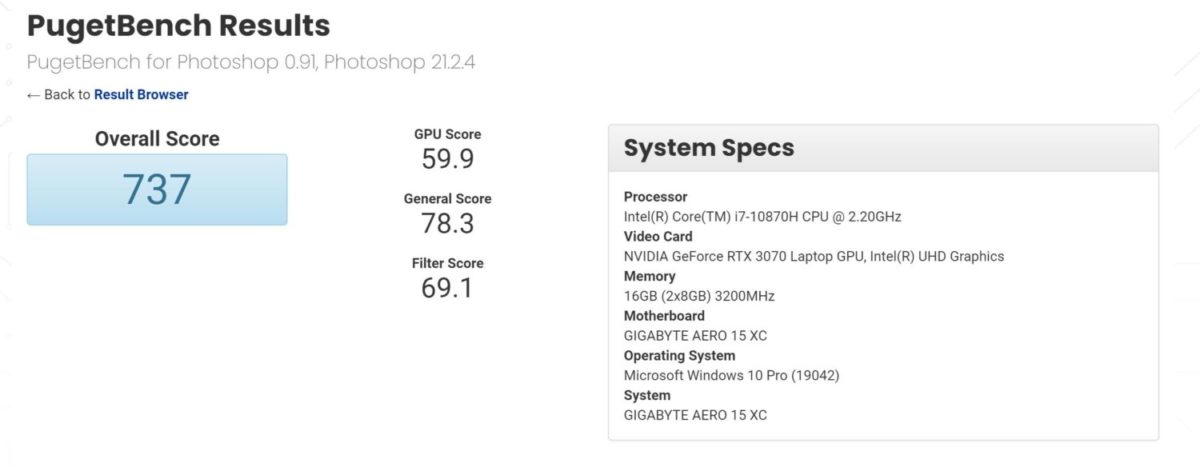
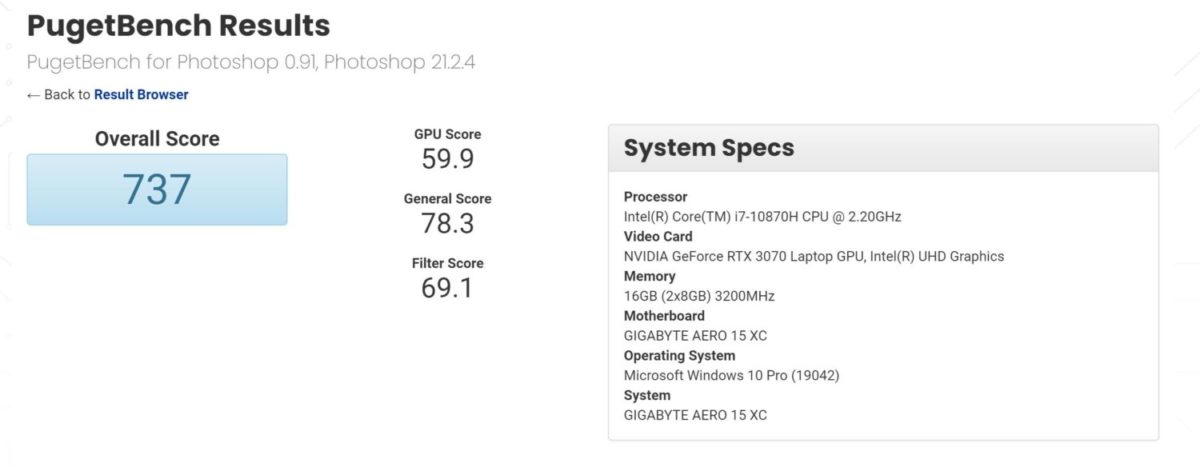
Photoshop is very friendly to systems with faster memory. Our AERO 15 scores fairly above average. With the AERO 15 OLED’s main draw being its screen, best suited for usage scenarios that will benefit from the screen’s great color reproduction. Photographers would appreciate it greatly and is a step-up for layout artists for better color matching.
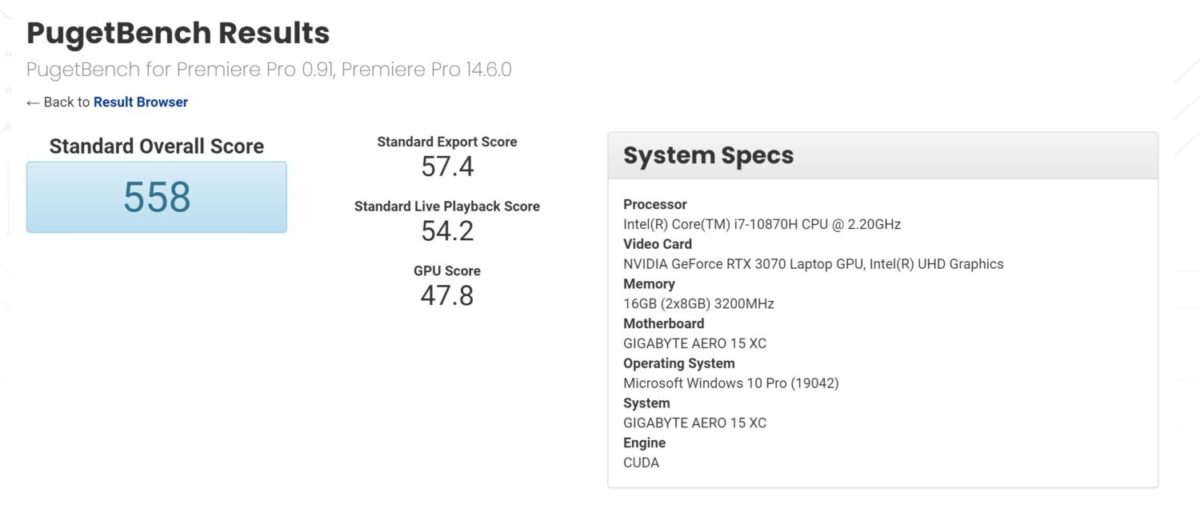
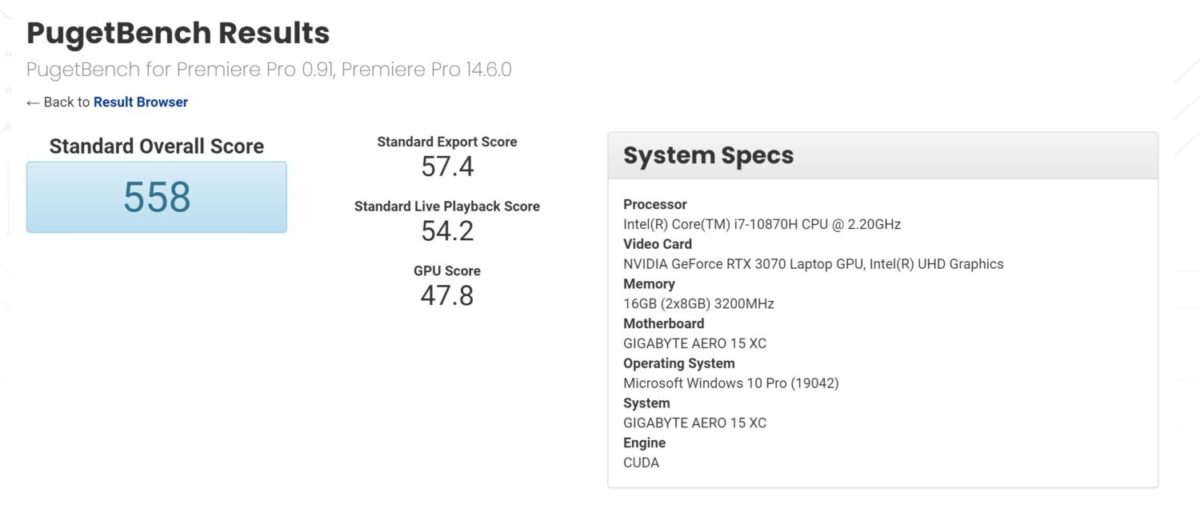
Above is the score of the AERO 15 on video editing and this is relatively just a bit below average. I have to note a few things that affects score. As the scoring breakdown shows, we have a lower GPU score. This is influenced by the fact that our screen is in 4K, reducing that to 1080p actually improves overall score basing on real-world experience, the 16GB of RAM would be the bigger concern especially as this test uses 4K footage from cameras including a RED camera. That said, if you’re purely editing you’d be fine on 1080p and light 4K timelines. Larger 4K projects would bog you down due to RAM limits on 16GB so I suggest grabbing the chance to go with the maximum 64GB configuration if you work with a lot of 4K footage and projects.
1080p
1440p
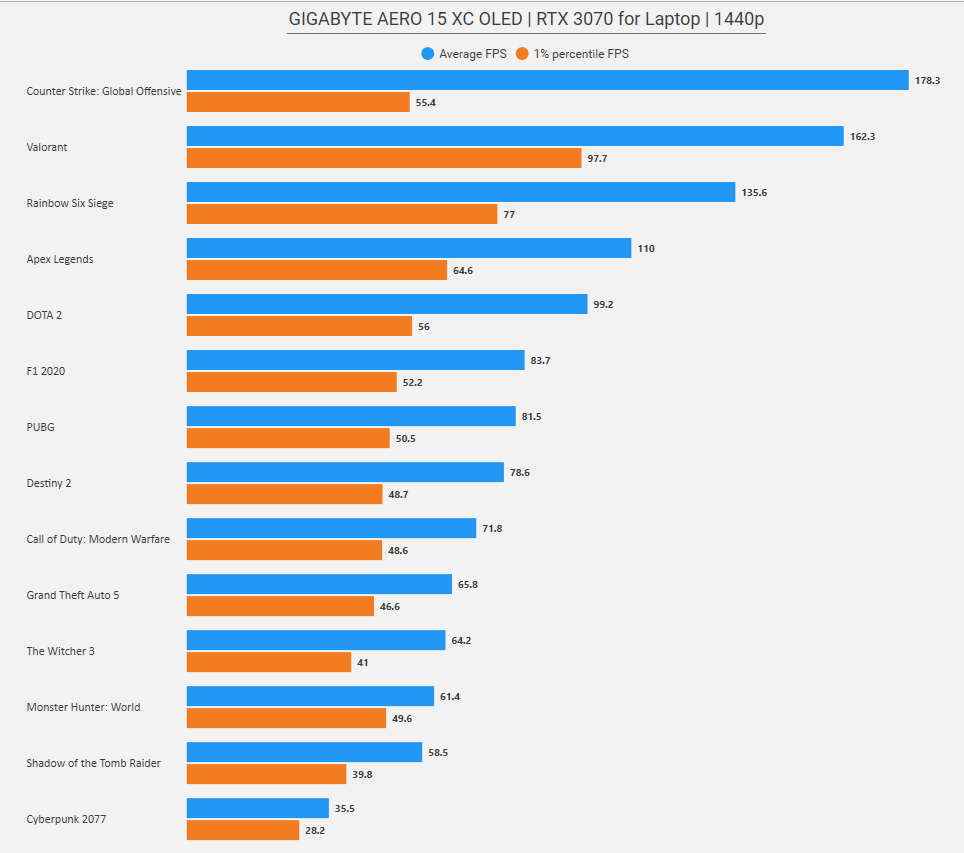
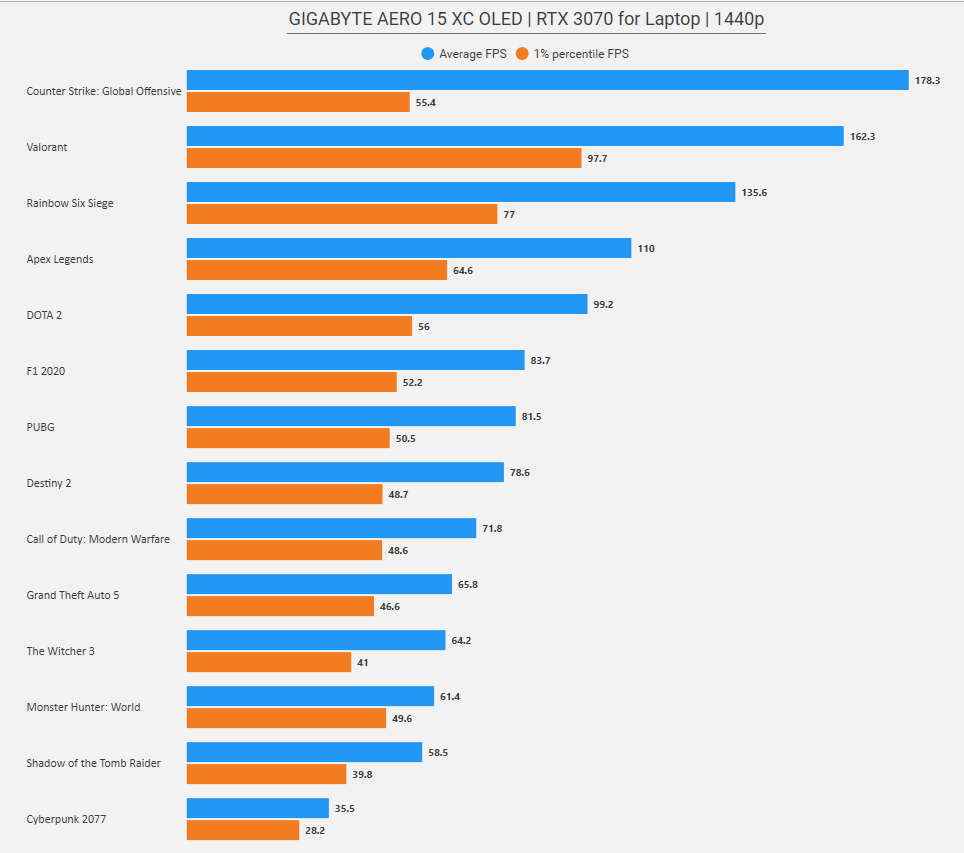
4K UHD
Our system only runs 4K 60hz but with miniDisplayPort, you can hook it up to a faster monitor. This allows you to actually enjoy the power of this laptop with our 4K scores actually scoring fairly well. Well, here’s a direct comparison with the RTX 3070 laptop GPU compared with the desktop Founders Edition from our NVIDIA GeForce RTX 3070 Founders Edition review:
The RTX 3070 Laptop draws around 106 watts in this game while the RTX 3070 Founders Edition for desktop sips 222 watts of of power. At 50% difference in power draw, this is well-reflected in our score with the desktop GPU scoring 50% more than its laptop counterpart. This tells us that NVIDIA actually has good per-watt scaling on their Ampere RTX 30 GPUs and without limit, a system partner could theoretically drive it to its peak levels. This does mean that its not performing on par with the desktop counterpart which puts in a difference performance hierarchy.
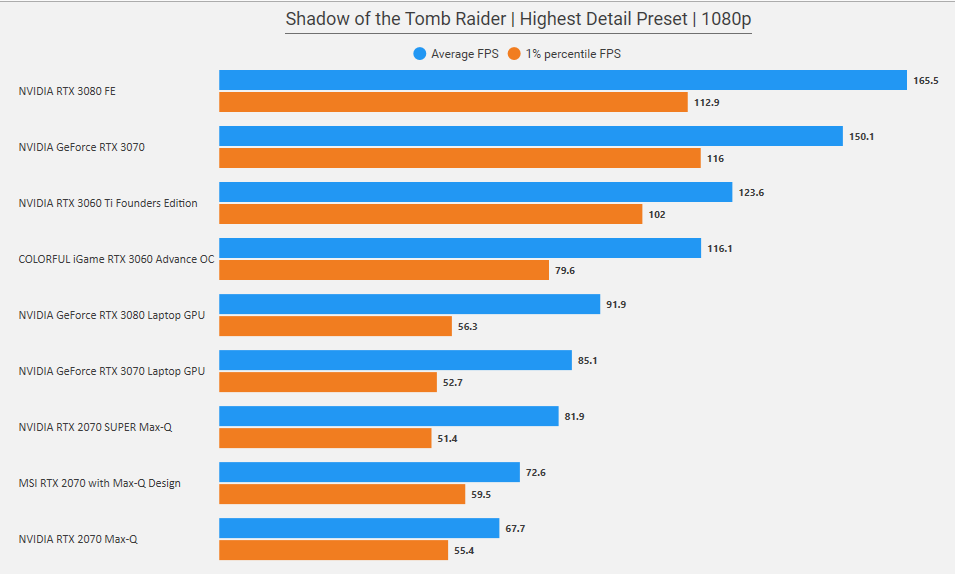
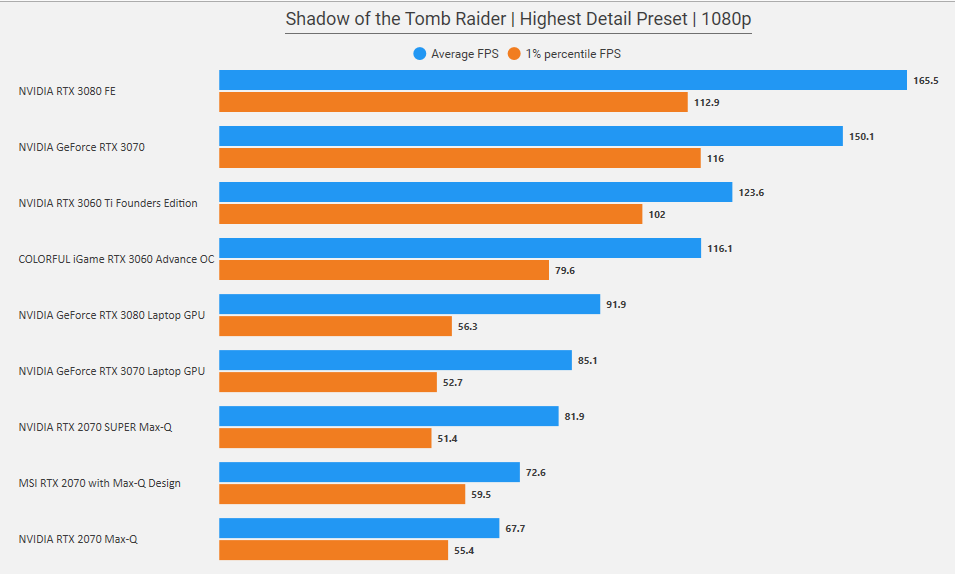
The chart above shows us the tiering of NVIDIA’s current cards. As our test is very uniform (not in-game benchmark, read our GPU performance testing article to find out more), this allows us to match these systems well. Of course CPU performance would be a factor but take this is a guide only to see where the RTX 30 series for laptops actually sit. This shows us that the RTX 3070 for laptops as well as they RTX 3080 for laptop sits below the mainstream desktop line BUT it brings a bit of a bump from the RTX 2070 Super Max-Q laptop GPUs from previous generations. NVIDIA may not say it in their marketing materials but this data shows us that NVIDIA RTX 30 GPUs for laptops are an upgrade for their laptop counterparts mainly with the RTX 30 laptops GPU still bring their rated GPU core configurations which include Tensor and RT cores that bring with it the niceties of NVIDIA’s RTX 30 platform.
User Experience & Conclusion


GIGABYTE’s AERO 15 XC OLED is continuation of what the company feels is an effective design formula which worked for their AORUS line, the AERO’s adoption of the same body meant that the company is also saving money from not creating separating molds for their laptop chassis. This also meant that whatever is bad on the other is still bad on this one. As mentioned, I personally hated the chin camera position. Other than that, there’s really only very little to nitpick about the AERO 15 OLED.
Focusing on the strength of the AERO 15 XC OLED; this is a very capable laptop in terms of performance, and 1080 and 1440p gaming actually putting up admirable numbers, bolstered by an 8-core CPU. The design is subjective but is ultimately sound and there’s really nothing over the top or unnecessary but more on optimal placements are the primary concern. The main draw is the screw and featuring a Samsung AMOLED display makes this laptop a joy to look at whether for both work or play. You do lose out on high refresh rates but 4K reso and OLED color and contrast, this a markedly significant upgrade than regular screens.
This does come at a cost. OLED burn-in is a known issue so it is highly advised that users be wary of leaving the screen on. Users are advised to managed screen care techniques to make sure burn-in doesn’t set it and ruin the perfectly bright screen. The other thing worth noting is that this screen draws a bit more power at 4K which means you’re looking at an unplugged working time of 2 hours. Movie time is a bit longer at around 5 or so hours with gaming looking at a battery mode uptime of 1 hour or less. I don’t recommend gaming on battery though. The experience is just so bad compared to being plugged in and risking battery life for a quick gaming fix is just not worth it


Time to talk about price. At the time of this writing, the desktop RTX 30 shortage is still raging on and prices are now at nearly $2000 for an RTX 3070. This has also driven up older RTX 20 series card prices. That said, laptops are actually priced the same video cards alone making the decision to go with a laptop, more of a matter of practicality particularly for situation wherein you need a system for both work and personal use. The GIGABYTE AERO 15 is a good choice for professionals or enthusiasts looking for a visually stunning screen on a laptop but wants a system that also can play well. The GIGABYTE AERO 15 XC OLED featuring a Core i7-10870H 8-core CPU with 8GB of RAM and 512GB M.2 NVMe SSD and RTX 3070 Laptop GPU is the default model for the Philippines and has a launch price of Php109,995. Check out authorized dealers and partners from GIGABYTE Laptop Philippines official list here. An RTX 3060 version is also available for Php99,995.
Nitpicks aside, I have always admired the design of the AORUS and AERO laptops. While their designs have unified, its a design that doesn’t sacrifice a lot and keeps many of the things I like from AORUS but doesn’t muddy the AERO feel. Whether its gaming or work, the AERO 15 XC is a flexible option but gamers should look at the AORUS options as the OLED screen, while having great colors, is only 60hz and the care required to prolong the screen life is something that needs to be taken as religion.
Given its specs, the GIGABYTE AERO 15 XC OLED is a compact powerhouse armed with a screen to showcase your graphics project or enjoy a movie or the latest cinematic gaming experience and the price is a great deal for what you’re getting.