BEZEL is a local Philippine brand that offers a wide variety of PC monitors on the market. Now, it seems that BEZEL decided to work with LG in some form of partnership that enabled BEZEL to produce the BEZEL 34HX270-S, a 34-inch monitor that uses 144Hz IPS LG manufactured display panel.
BEZEL 34HX270-S Gaming Monitor
The BEZEL 34HX270-S is a monitor from BEZEL that features an LG-made IPS display panel that’s curved and in a 34-inch screen size display. It also features a native refresh rate of 144Hz, a native resolution of 2560 by 1080p, a screen ratio of 21:9, HDMI 2.0 port, AMD FreeSync, gaming modes, and a response time of not greater than 5ms.
Specification:
- Model name: BEZEL 34HX270-S
- Display type: UltraWide
- Aspect ratio: 21:9
- Native resolution: 2560 by 1080
- Refresh rate: 144Hz
- Response time: <5ms
- VESA: 100mm by 100mm
- Interface: 1 HDMI 2.0, 2 HDMI 1.4, 1 DP1.2, Audio 3.5mm, and power port
- Display panel: 34-inch IPS panel
Where to Buy:
   |
 |
Unboxing – BEZEL 34HX270-S Gaming Monitor
The BEZEL 34HX270-S is packed inside a large packaging box that doesn’t seem to highlight much information about the monitor. On the lower left side, you will find a few basic features of the monitor. Other than that, there’s nothing much else to see.
Opening the box, you will find that the monitor doesn’t consume much space but the cushioning provided for the monitor does. Well, this comes as no surprise since the monitor features a curvature design. Despite the large packaging, the cushioning to protect the monitor is excellent. You’ll also be surprised that the accessories included in the box can be found within these cushioning foams.
Now taking all of its contents out, you will find that the monitor comes with 2 DisplayPort cables, a power brick, screws, a center neck stand, and the base stand. Other than that, there’s not much else to mention.
Looking at the back of the monitor, you will find some aspects that are not mentioned anywhere at all such as support for 100 by 100 VESA mount, the number of ports on its I/O panel, the product label, and more.
Also at the back, you will find an odd-looking switch that appears to be missing its cover or something. Apparently, this is a joystick analog switch where you can control and navigate through the built-in menu of the monitor with it.
Other than that, there’s not much else to see. Assembling the monitor is fairly easy and pretty straightforward.
Performance – BEZEL 34HX270-S
In this section, we simply rate the monitor’s performance out of the box. Unfortunately, yours truly doesn’t have any color measuring tool such as Datacolor SpyderX PRO Colorimeter to accurately measure the color accuracy reproduction in terms of sRGB and AdobeRGB color space.
Out of the Box Dead Pixel Test
Out of the box, we tested the monitor for pixel issues such as stuck or dead pixels. By performing a single color scale test of the primary color, we can easily find out if there are any pixel issues. When looking for dead pixels, it’s best practice to simply make the monitor display a single color from the basic red, green, and blue colors. By doing so, we can find dead pixels quickly as well as determine any form of latency issues or stuck pixel issues. Unfortunately, the BEZEL 34HX270-S had a couple of issues. There were a significant number of dead pixels. We were able to pinpoint 18 dead pixels out of the box which is concerning. I hope that this is an isolated case and this is for this unit only but if it’s a consistent issue, then BEZEL needs to address it as soon as possible.
Banding/Clouding/Gradient
In terms of gradient performance scaling, using a 255 full 4:4:4 RGB setup, we tested the monitor’s performance in showing different shades from black to white in which, the 255th level is the whitest possible. Fortunately, the monitor performed really well. There are minor noticeable banding at grayscale to black and we suspect that this is due to its 21:9 scale ratio where 255 levels are more stretched out than usual.
Sharpness/Gamma/Brightness
For the brightness test, we simply used a simple tool that measures the brightness luminance of the monitor if the brightness settings are set to maximum. According to its specification, the BEZEL 34HX270-S can perform up to 350 cd/m2 of brightness rating. On our test after setting the brightness to max and displaying a single color of white, we got a total peak measurement of 316 nits which is lower than the rating of 350 nits.
For the sharpness test, the monitor performed well. There was no background shadow for each text. Our test is done by changing the text display from small to large font and from white to black to black to white scheme.
For our Gamma test, the monitor has a built-in gamma adjustment which is nice to have. Out of the box, depending on your purpose, you need to make a certain adjustment to achieve optimal performance. By default, the monitor’s built-in gamma setting is set to 2.2. As a rule of thumb, low gamma is ideal and is more appropriate for bright rooms and non-movie content. On the other hand, higher gamma is typically better for movies and darker rooms.
Viewing Angle
Monitors with IPS panels will always feature a lossless viewing angle of up to 178 degrees without any form of discoloration or saturation. For BEZEL 34HX270-S, there were no issues when viewing from side to side, eagle’s eye view, and worm’s eye view.
However, there was some minor contrast saturation when viewed from top to bottom.
Refresh Rate/Input Lag
As per specification, the refresh rate of the BEZEL 34HX270-S is 144Hz. A couple of test and gaming session confirms that it is 144Hz without any frame skipping or artifact issues.
For its input lag, we compared the monitor side by side against BEZEL’s best gaming monitor, the BEZEL 27HX270.
As you can see on the image above, there were no latency issues as both monitors are displaying the same seconds’ count. This verifies that the 34HX270-S is a <1ms input lag rate monitor.
Picture Quality/IPS Glow/Backlight Bleeding
Out of the box, the picture quality of the 34HX270-S is quite decent. Nothing amazing but is of average. Due to its scale ratio and screen size, images tend to be stretched out looking. Having a 1080p on a 34-inch screen display is what we consider a stretch. In this case, at an ultrawide to the formula and it results in images looking bigger than it usually is. The color accuracy, on the other hand, is excellent. However, we did find the color accuracy a bit dull out of the box. Fortunately, enabling HDR fixes the issue, and colors are more accurate and intense with deeper depth to the color palette.
There are no issues with backlight bleeding.
Uniformity, however, is a different matter. We noticed that there were different shades of gray in the middle section of the monitor. If you look closely at the image, you will find different shades of gray lines and most noticeable at the center. So if you’re planning to purchase one of these for visual workload, then this is something to consider.
Overclocking
One of the main downsides of the BEZEL 34HX270-S is its overclocking headroom. Unfortunately, there’s no such room. We tested both HDMI 2.0 ports and DisplayPort which gives us headroom for overclocking the refresh rate of the monitor. During our various tests, the monitor simply does not allow us to overclock it. Increasing the refresh rate by 1Hz already causes frame skipping for both ports. At this point, there’s no sense to further try to overclock the monitor if a single increment increase in its refresh rate causes frames skipping.
Built-in Options Menu
One of the oddest features that the BEZEL 34HX270-S has is its analog joystick switch control. For one, it’s very difficult to use especially if you have a large girth for your fingers. I think BEZEL needs to consider this feature since not only it pulls the quality of the product down, it also makes it an undesirable functionality to have.
Other than that, everything works as intended. The monitor supports FreeSync, DCR, built-in Gamma, Dynamic Luminous Control, Volume Control, HDR, and more. To be able to navigate through the options, you need to use the joystick control located behind the monitor. On the joystick, each direction has its own function other than navigation. There’s a button to enable built-in crosshair, change brightness, change input source, toggle the menu settings, and the power switch.
Other than that, there’s nothing much else to check on. Configuring the monitor to achieve optimal performance and best picture quality will usually go down to personal preference.
Center Stand
With the included stand, the monitor can be adjusted around. The height of the monitor can be adjusted as well as the viewing angle from facing top to bottom and side to side. Unfortunately, the center stand is kind of weak for the monitor. The display is definitely heavy and this causes the monitor to wobble easily. A simple mouse movement and as you type on your keyboard, the monitor wobbles and shakes which is pretty bad.
Our Final Thoughts…
The BEZEL 34HX270-S is a kind of gaming monitor that caters to a specific need or requirements. It’s not a kind of monitor that you will surely consider or at least take into consideration if you plan to purchase a brand new monitor. All in all, it’s a good monitor but a lot of consideration must be taken in. During our write-up review, the pros and cons that you will get from this monitor are almost at an equal end that most would find it already as a deal-breaker.
For one, we like its LG collaboration scheme, its overall performance, quality, durability, and a number of features make it a great monitor for gaming and for other things as well. However, the number of issues that you will find out of the box is concerning. The number of dead pixels is concerning as well. It felt like BEZEL gave us a used monitor that has degraded performance. Moreover, it could be a prototype model or something like that. The issues we found on this monitor could be an isolated case where it only occurs on our unit and you will not find them on retail units. Unfortunately, there’s just no way for us to confirm this.
All in all, the BEZEL 34HX270-S is a great ultrawide monitor on the market. It’s also the cheapest 34 inch ultrawide 1080p with 21:9 scale on the market. You won’t easily find a monitor with these features at this price point on the market. However, it needs a lot of consideration.
Related Articles:
- Review – Bezel 25 Inches 25GX2710X Ultrawide Monitor
- Review – Bezel 24MD845 144HZ 2K Gaming Monitor
- Review – Bezel 27DM2X Gaming Monitor
- Review – BEZEL HX270 165Hz 2K Gaming Monitor
- Review – Bezel 24N7100 240Hz Pro Edition Gaming Monitor
- Review – BEZEL 27MD845 FreeSync Gaming Monitor
- Review – BEZEL 27MD28911 144Hz FreeSync Gaming Monitor
- Review – Bezel 27HX280 4K Gaming Monitor
- Review – BEZEL 34HX270-S 144Hz Ultrawide Gaming Monitor
Where to Buy:
   |
 |










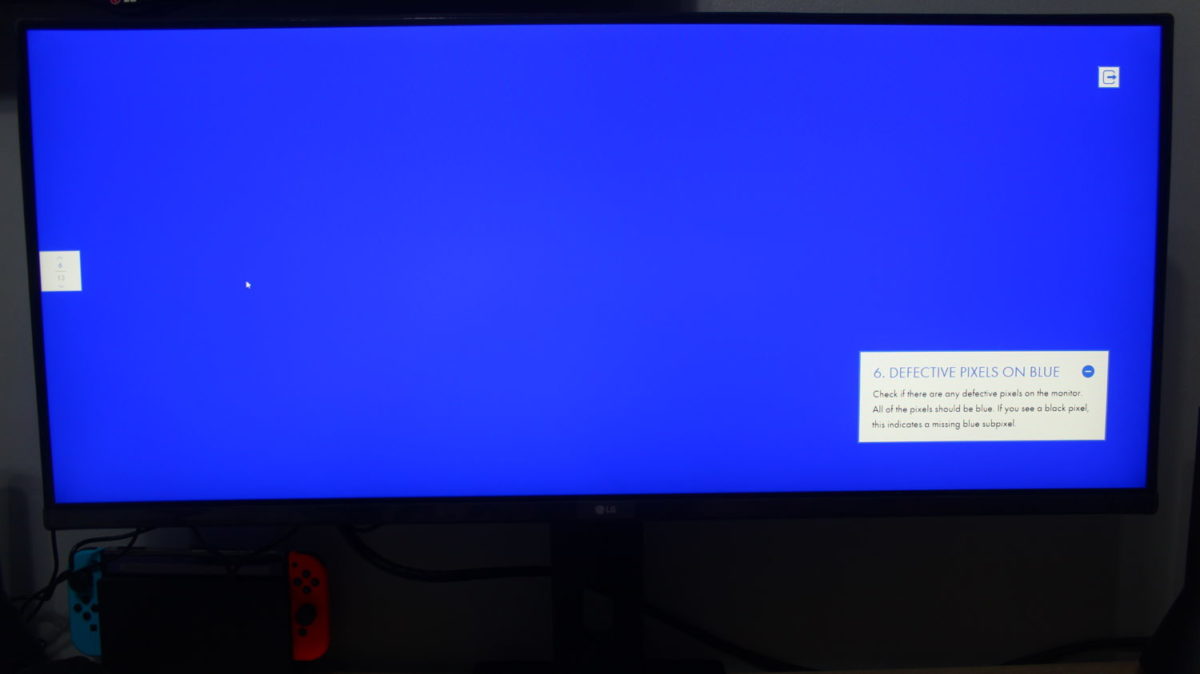
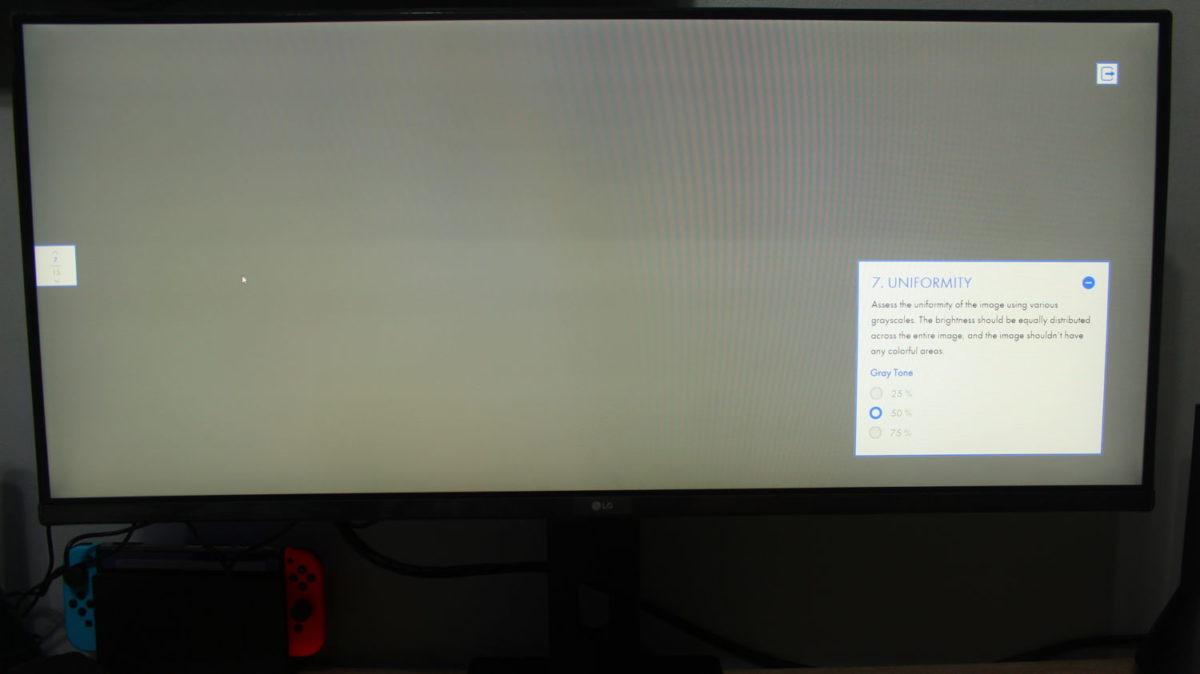
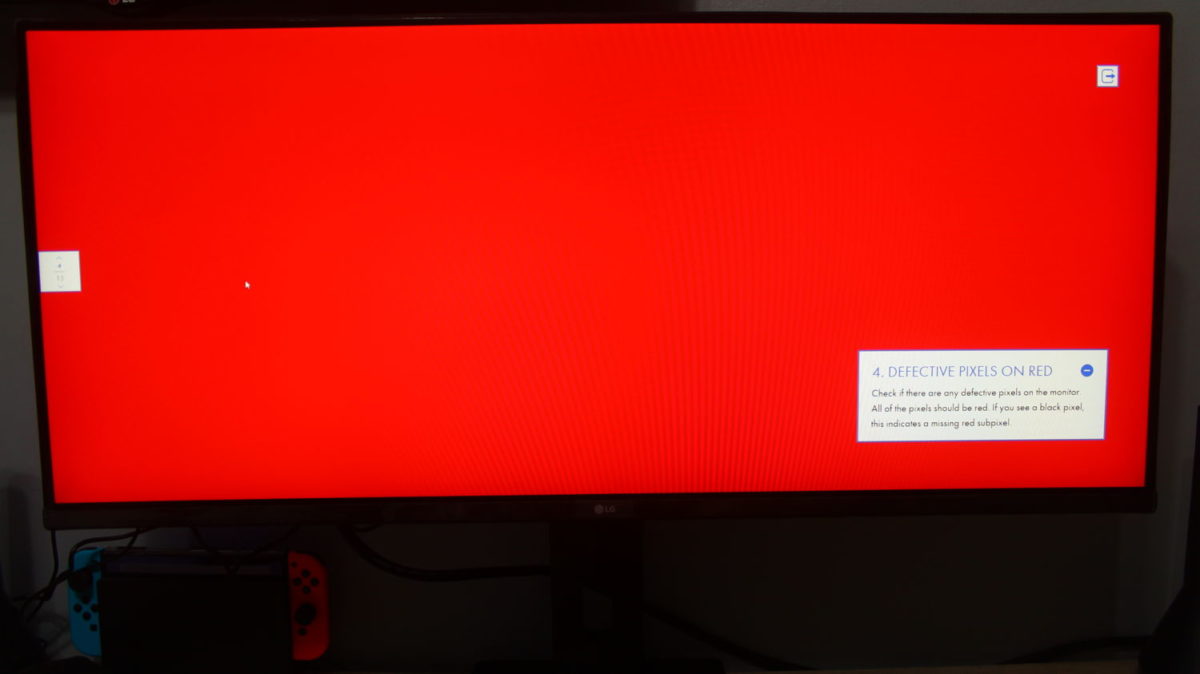
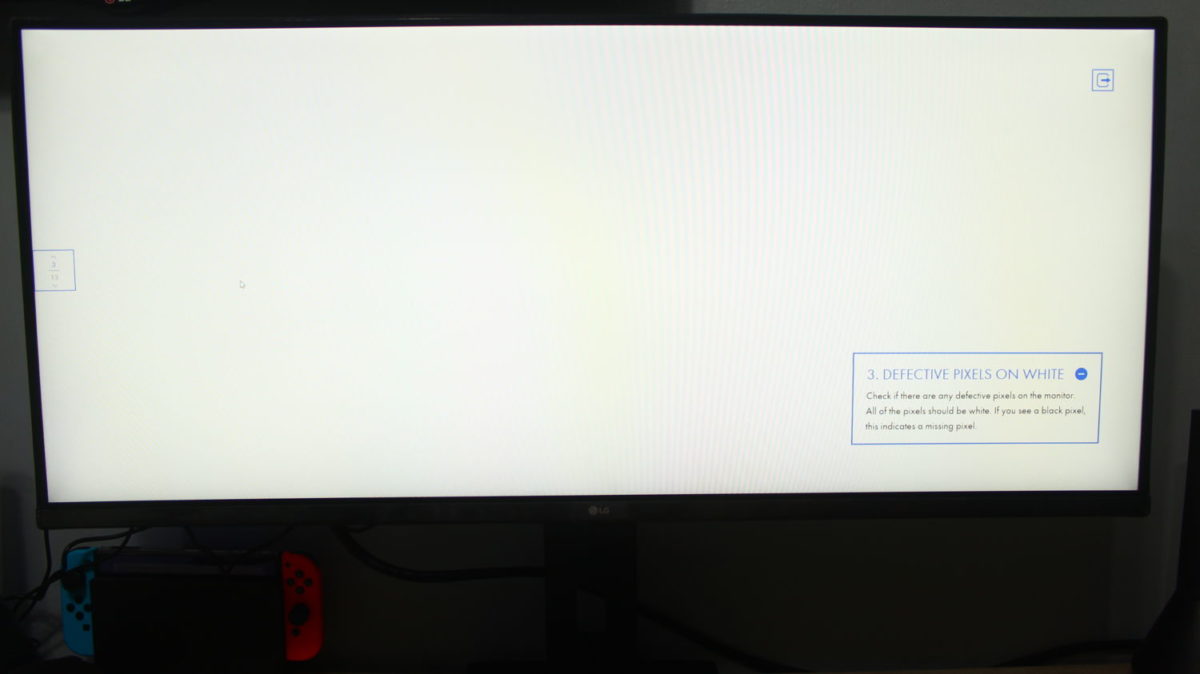
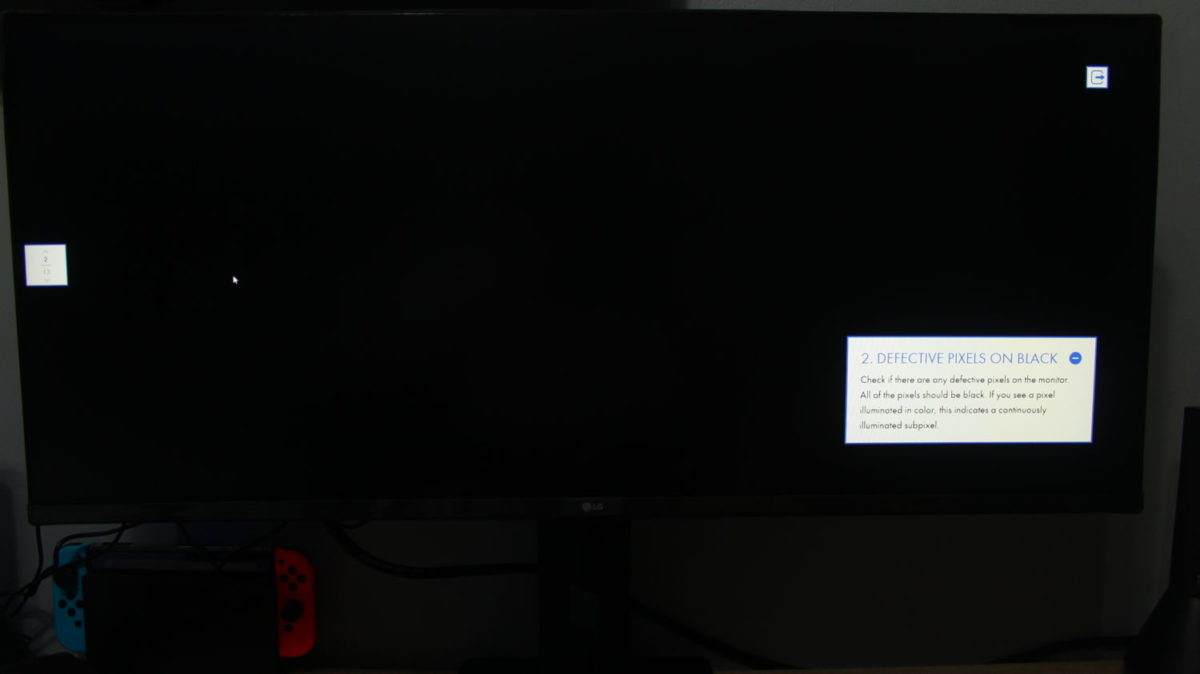
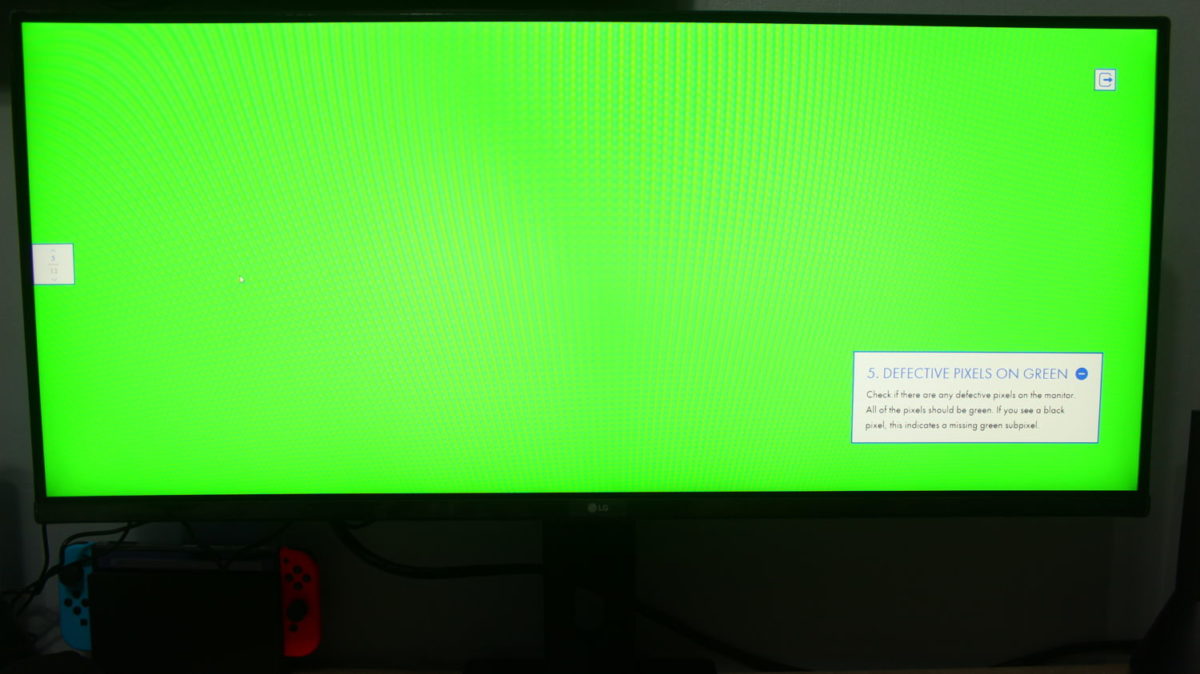
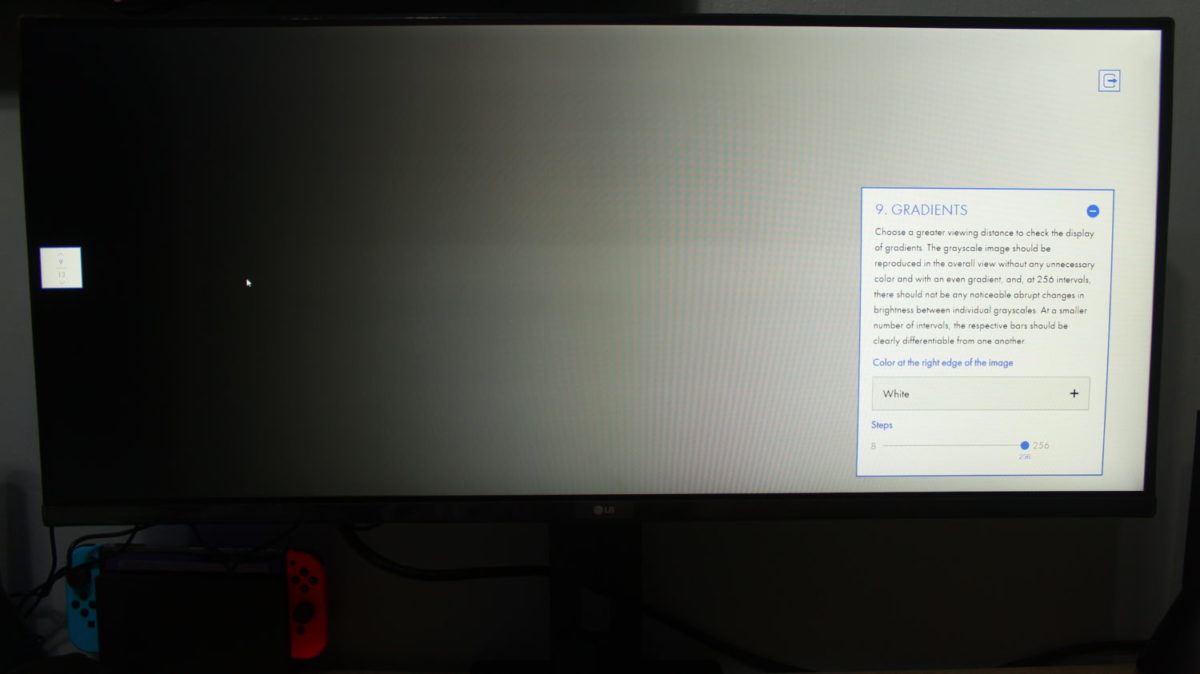
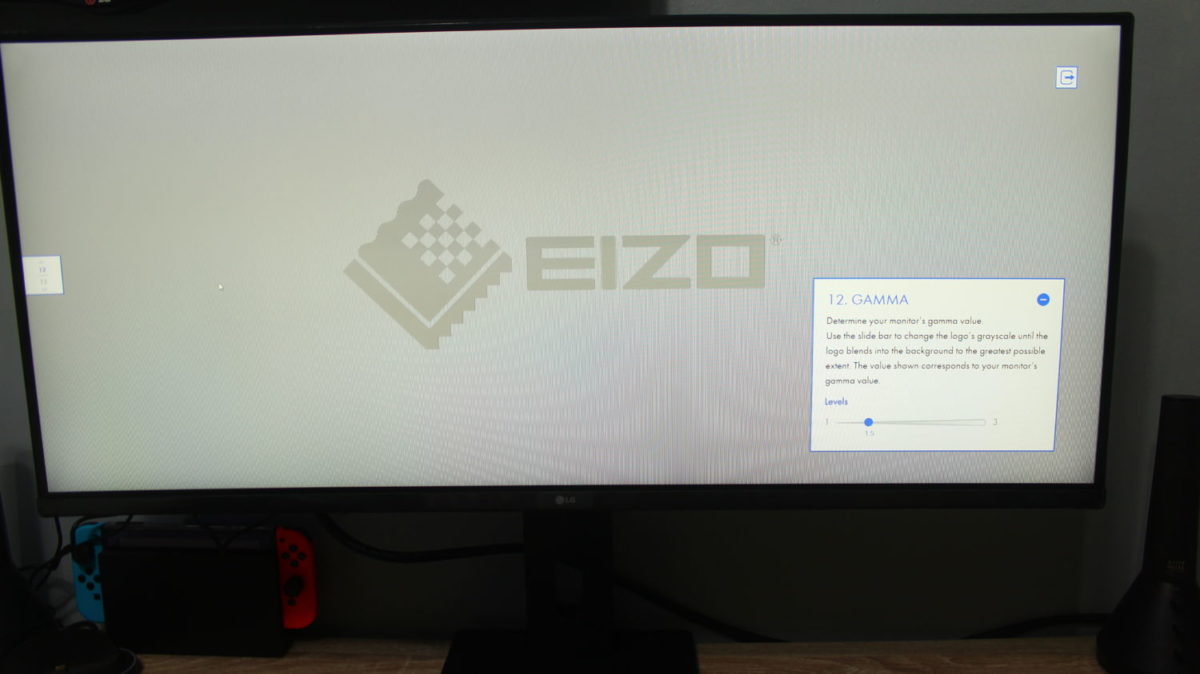
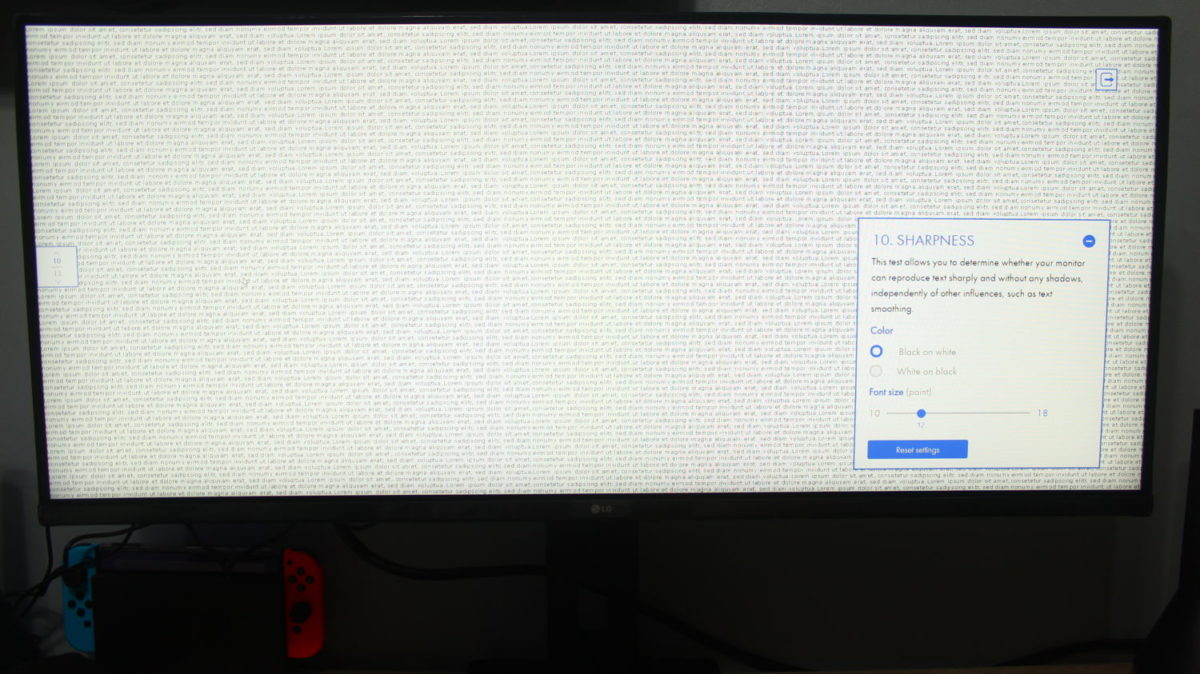
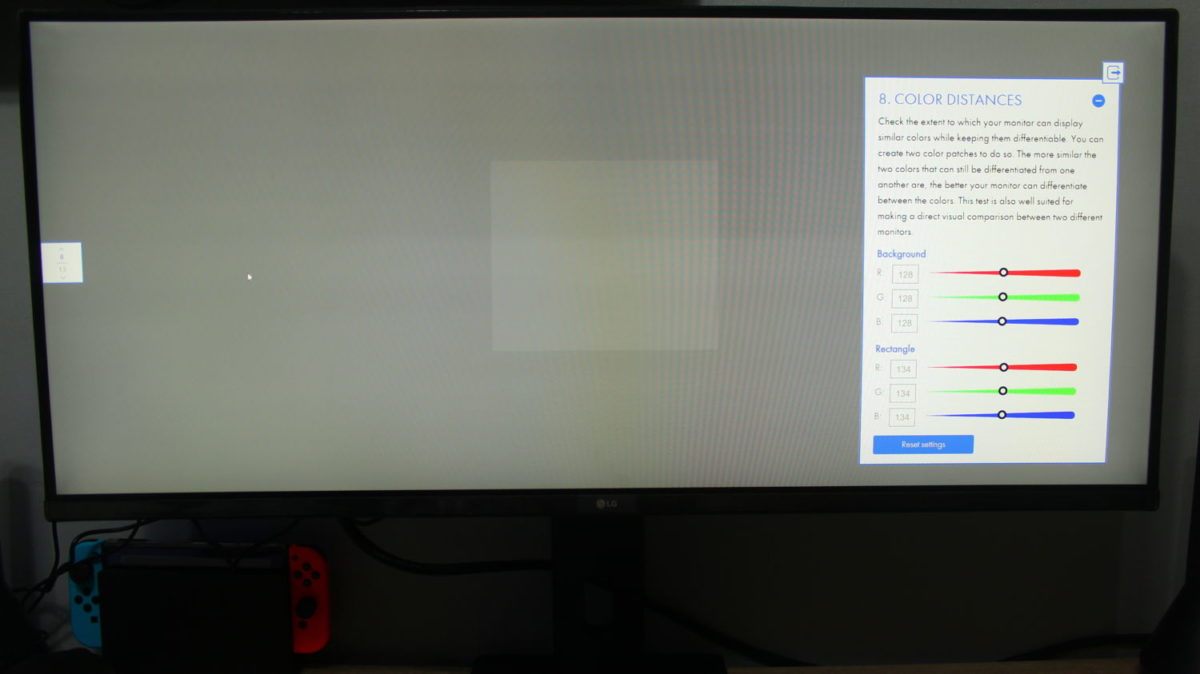
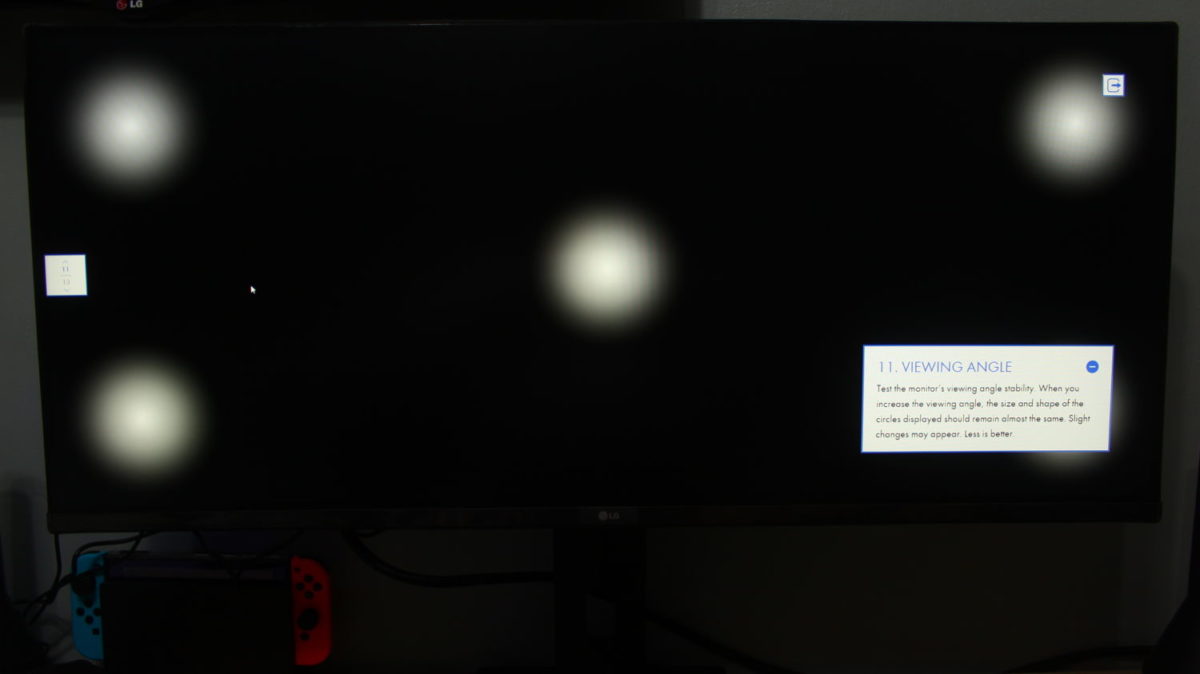
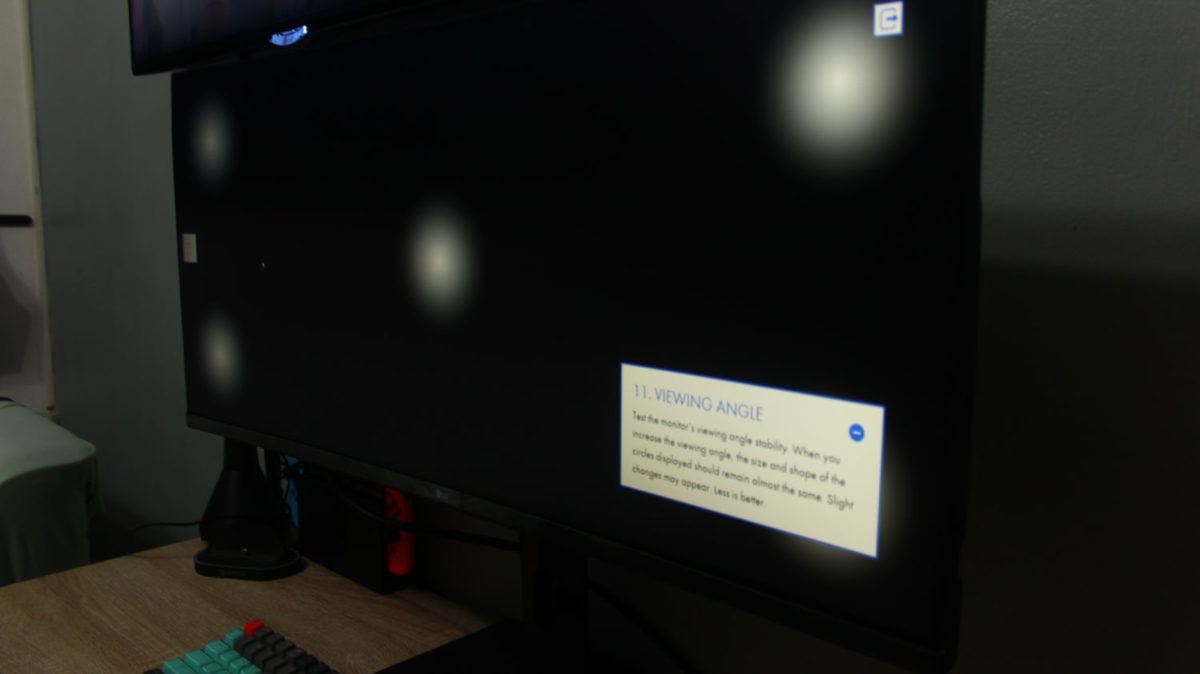
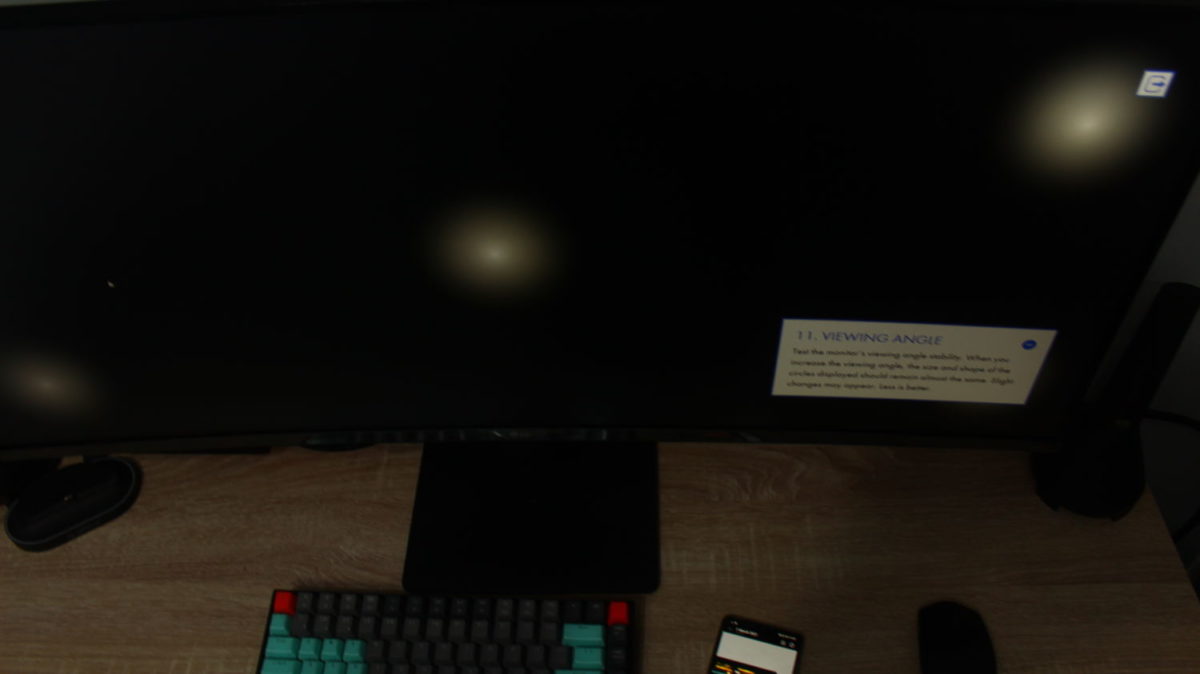



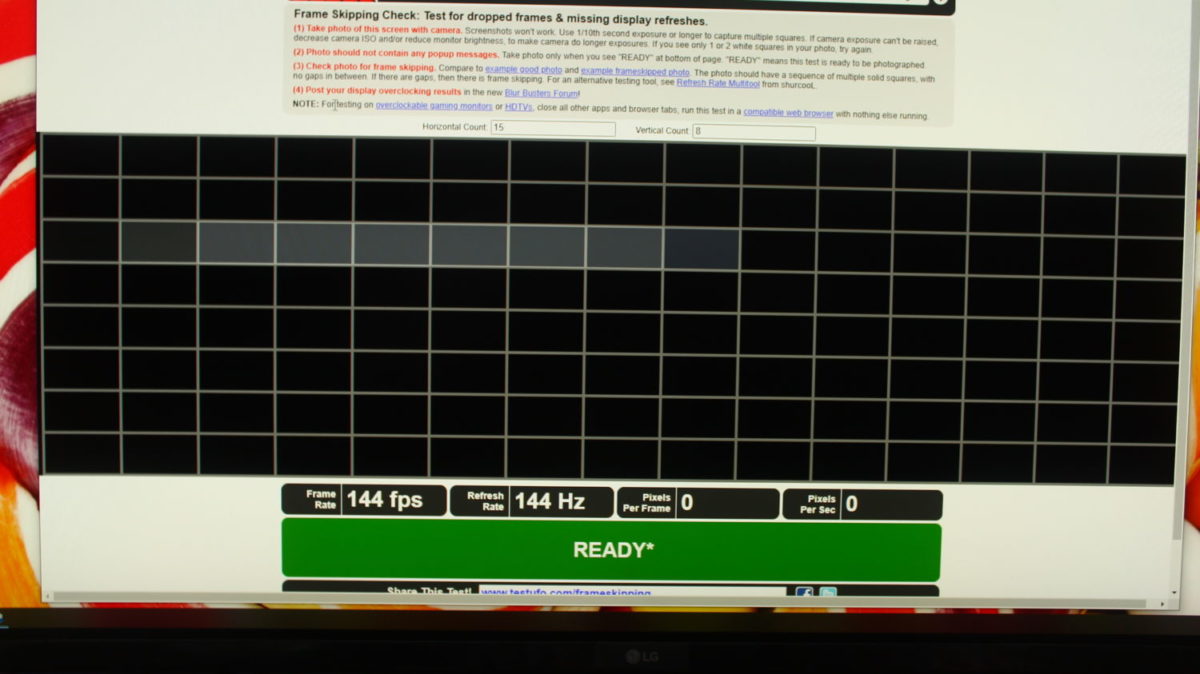














1 Comment
size like the Xiaomi 34 Inch Curved Gaming Monitor?